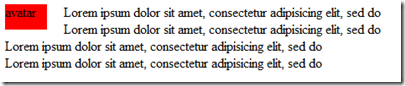Database Transaction State

A transaction needs many state to complete a transaction process. A transaction must be in one of the following states: Active: Active is the first stage of a transaction. It is initial state of any transaction. The transaction stays in this state when the transaction execute first time. Partially committed: After the final statement of a transaction just has been executed. That state is called the partially committed state. Failed : When normal statement cannot proceed in middle time, we call it failed. Aborted: After the transaction has been rolled back or restored that is called the aborted state. Committed : The successful completion of the transaction is called the committed state. Summary of transaction state: A transaction starts in the active state. When it finishes its final statement, then it enters the partially committed state. So the summary of transaction state is, When a transaction execute its first program we call it active state. When the transaction just com