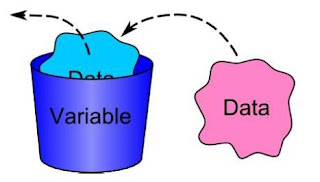How to setup Eclipse and Android on Windows 7 - A Step-by-Step guide

One of the most detailed step-by-step guide ever to setup Android with Eclipse Juno on Windows 7 and run your first Android Hello World Application Who is this guide for? This guide is for anyone (especially Non-JAVA people from MS world like me), looking for help to setup Android Development Environment on a Windows 7 box. This tutorial (pretty detailed) will help you installing all required software and run a simple Android Hello World project on Android 2.3.3 emulator. When I thought to learn Android (few weeks ago), being accustomed to .msi file double clicks for installation, found Android setup a little less easy. But if you go through this document carefully, setting up android development environment on Windows 7 will be a breeze. Requirements Windows 7 (32-bit or 64-bit) Internet What all this guide covers How to install JDK 7(JAVA Development Kit) How to install Eclipse Juno (Free IDE for JAVA like paid Visual Studio is there for .NET) How to install ADT Plugin (Android de...