Login Form Using Ajax and jQuery
Hi friends,
In the last post labeled under ajax category you learnt how to make user poll script using ajax and php.In this post we'll be creating an ajax login form using jquery and php.
This post contains five simple steps which are as below.
First of all we are creating database that contains the data of the registered users.To create the database just copy and paste the code given below in the step:1
Step:1 Create table - registered_users
CREATE TABLE IF NOT EXISTS `registered_users`(`id` int(10) NOT NULL AUTO_INCREMENT,`name` varchar(20) NOT NULL,`password` varchar(50) NOT NULL,PRIMARY KEY (`id`))Download Source
Now we have database of the users.Its time to create a login form through which user can login.Create file named index.php and copy paste the code of step:2.
Step:2 Create file - index.php
In index.php file we'll have the small login form through which user can enter Username and Password.Entered data will be checked against the correct credentials for the login if they are correct then user will be redirected to the next page.
Note: Here this file has little more code. So i can't write down here.You can download the full source from the given Download Links.
In the login form we are getting the values entered by the users and sending these data using ajax request and checking them against the credentials.Following file named login.php will perform the same checking and return the response based on the requested data.
Step:3 Create file - login.php
<?php session_start();$username = $_POST['name'];$password = md5($_POST['pwd']);$mysql_db_hostname = "localhost";$mysql_db_user = "root";$mysql_db_password = "";$mysql_db_database = "test";$con = mysql_connect($mysql_db_hostname, $mysql_db_user, $mysql_db_password)or die("Could notconnect database");mysql_select_db($mysql_db_database, $con)or die("Could not select database");$query = "SELECT * FROM registered_users WHERE name='$username' AND password='$password'";$result = mysql_query($query)or die(mysql_error());$num_row = mysql_num_rows($result);$row=mysql_fetch_array($result);if( $num_row >=1 ) { echo 'true';$_SESSION['user_name']=$row['name'];}else{echo 'false';}?>After successfull login,user will be redirected to the given page url.Now when user clicks on the logout button session will be distroyed and user redirected to the main page.
Step:4 Create file - logout.php
<?php session_start(); unset($_SESSION['user_name']); header('Location: index.php'); ?>To make the form lookwise little better simply add the below classes.You can add and customize as per your need.
Step:5 Create CSS file - styles.css
@charset "utf-8";/* CSS Document */.popup {position: fixed;width: 100%;opacity: 0.9;top:0px;min-height:200px;height:100%;z-index: 100;background: #FFFFFF;font-size: 20px;text-align: center;display:none;}#login_form{position:absolute;width:200px;top:100px;left:37%;background-color:#aca1e3;padding:10px;border:1px solid #9f92e0;display:none;z-index:101;-moz-border-radius: 10px;-moz-box-shadow: 0 0 10px #aaa;-webkit-border-radius: 10px;-webkit-box-shadow: 0 0 10px #aaa;}.green{background-color:#29db47;-moz-border-radius:5px;-webkit-border-radius:5px;border-radius:5px;color:#292229;font-family:arial;font-size:13px;font-weight:bold;padding:4px 14px;text-decoration:none;text-shadow:1px 1px 0px #9f92e0;}.green:hover{background-color:#72e893;}.green:active{position:relative; top:1px;}.red{background-color:#fa232e;-moz-border-radius:5px;-webkit-border-radius:5px;border-radius:5px;display:inline-block;color:#292229;font-family:arial;font-size:13px;font-weight:bold;padding:4px 14px;text-decoration:none;text-shadow:1px 1px 0px #de9295;}.red:hover{background-color:#f56a6a;}.red:active{position:relative;top:1px;} Download Source

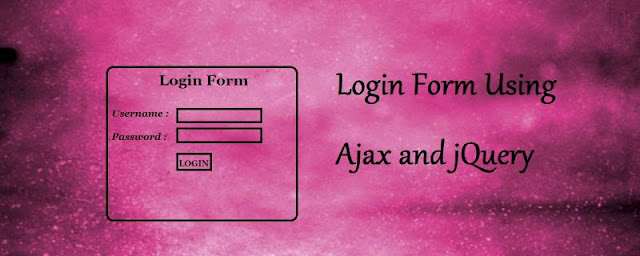



Comments
Post a Comment