SVC handlers missing in IIS on Windows8
A quick tip. I recently upgraded OS to windows 8 and installed both VS2010 and VS2012. Post that, my svc files stopped working in IIS and threw a 404 not found error. After a little struggle I found that .svc mappings were missing in IIS and the easy way to restore them is:
1. Open Control Panel
2. Select "Turn windows features on or off"
3. Expand.NET framework and check HttpActivation for WCF
and you're done!
1. Open Control Panel
2. Select "Turn windows features on or off"
3. Expand.NET framework and check HttpActivation for WCF
and you're done!
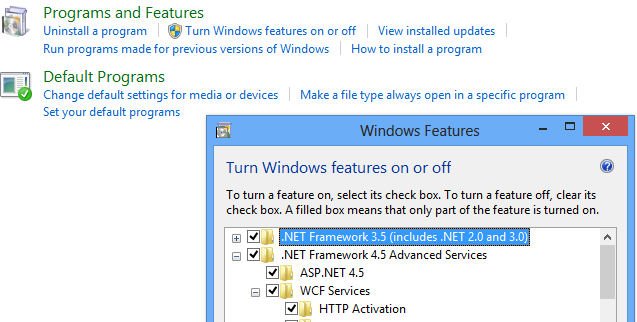



Comments
Post a Comment